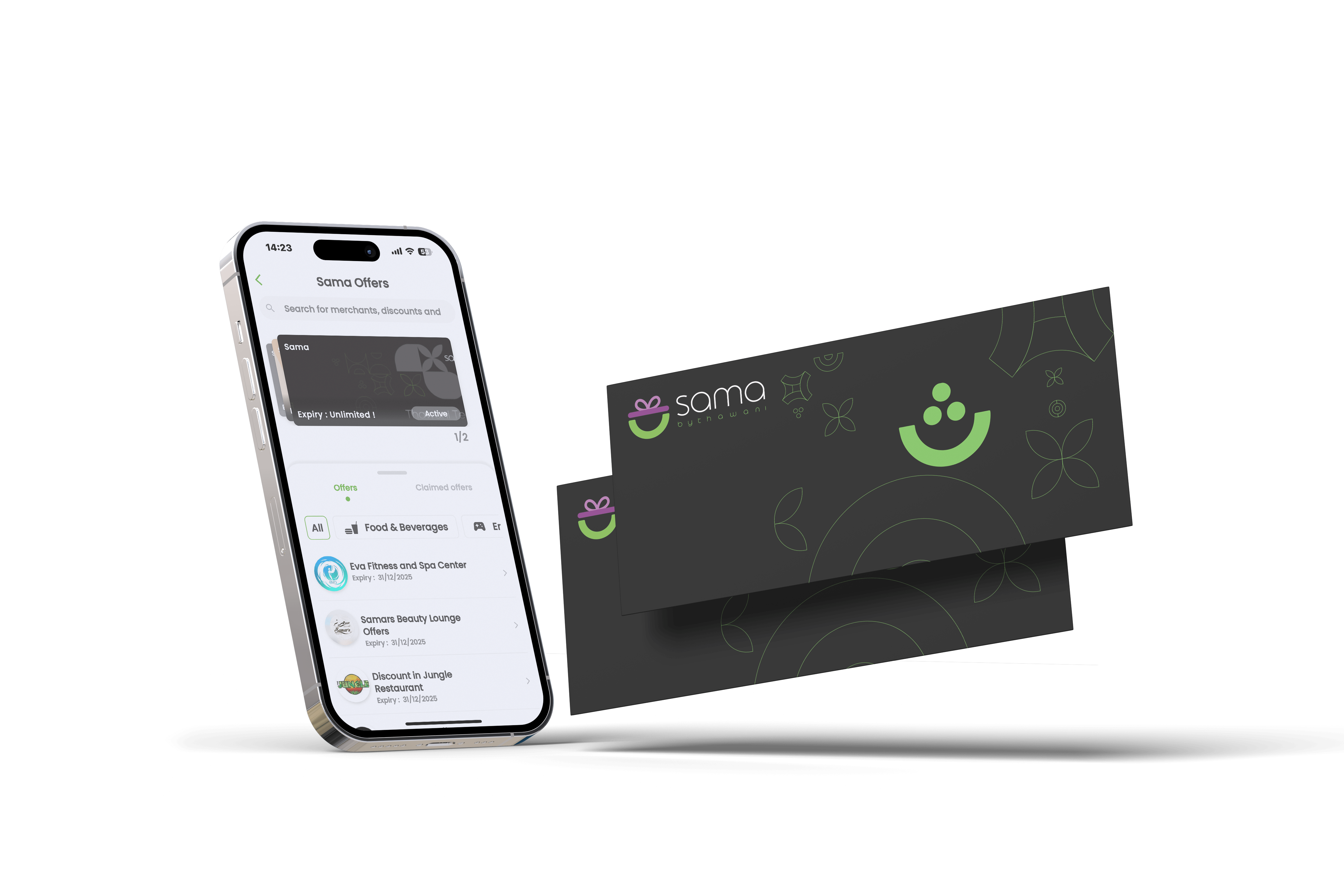- توفير أكثر وصرف أقل عبر عروض سما
- مدة استرداد غير محدودة
- إمكانية الاستفادة من العروض في أي وقت و في أي مكان
- من واجهة التطبيق اضغط على "سما"
- اضغط على "اشتراك "
- ادفع عبر موجب
- من واجهة التطبيق اضغط على "سما"
- اختر البرنامج
- اختر العرض الفرعي
- وافق على الشروط والأحكام واضغط على "استرداد العرض"
- اختر الاسترداد عبر تطبيق ثواني
- أدخل مبلغ الفاتورة
- اضغط على "الاسترداد والدفع"
- من واجهة التطبيق اضغط على "سما"
- اختر البرنامج الذي ترغب باستخدامه
- اختر العرض الفرعي
- . وافق على الشروط والأحكام واضغط على "استرداد"
- اختر الاسترداد عبر طرق دفع أخرى
Select the branch (if any) - أدخل مبلغ الفاتورة
- أظهر الرمز الشريطي إلى البائع لإتمام العرض
- من واجهة التطبيق اضغط على "سما"
- اختر البرنامج والعرض الذي ترغب بتقديم البلاغ عليه
- اضغط على "تقديم بلاغ" أو "اتصل بالدعم الفني"
- أدخل تفاصيل البلاغ، واضغط على "إرسال
- من واجهة التطبيق اضغط على "سما"
- اضغط على "العروض المستفاد منها" وستظهر لك المبالغ التي وفّرتها من العروض