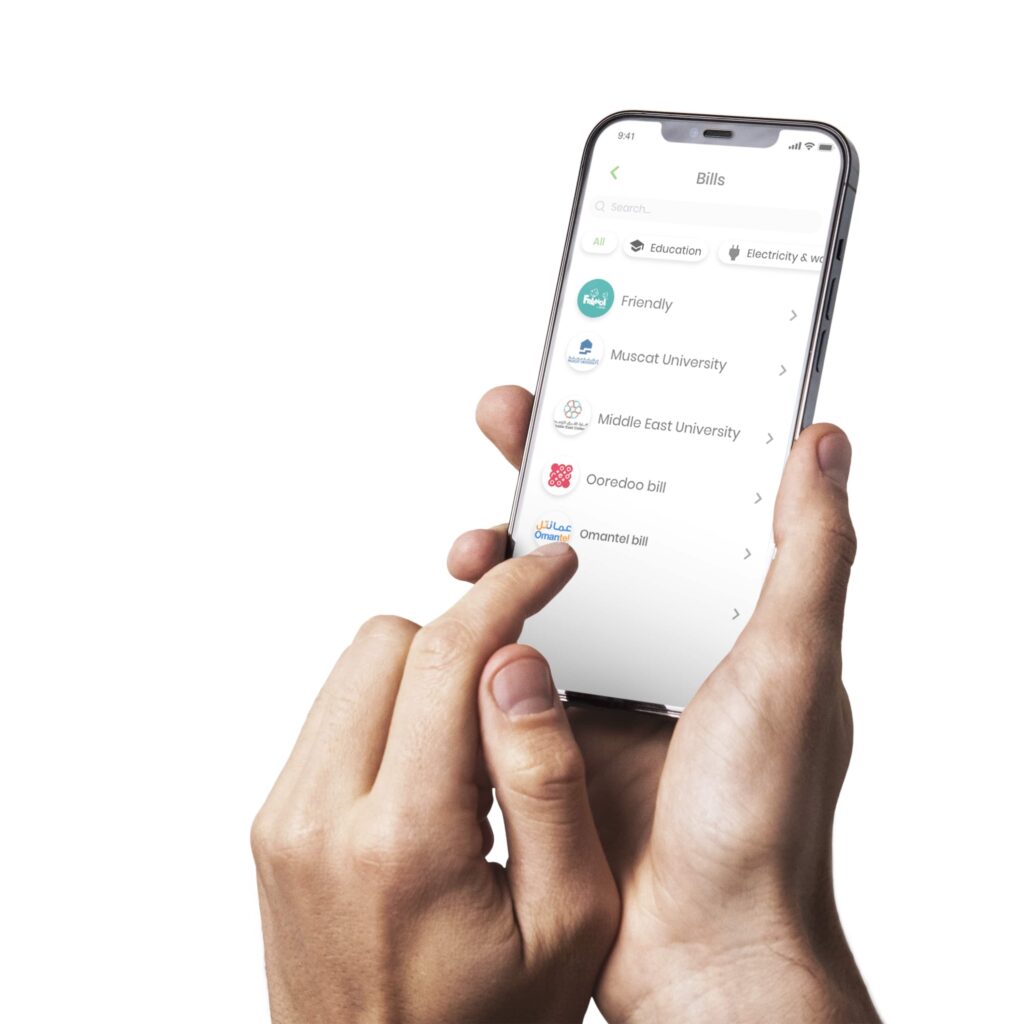Utility Bills Features
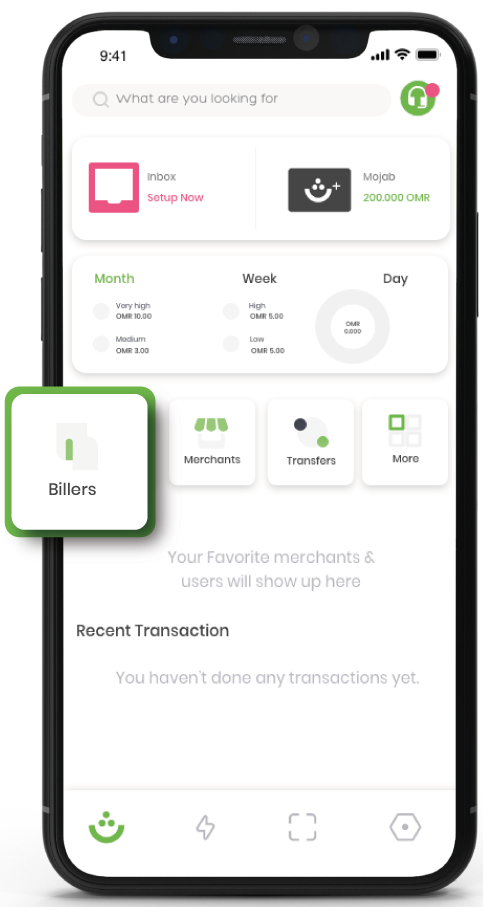

Pay Your Bills in seconds
Paying the bills became easier with Thawani, choose the type of bill, enter your phone
number, select, and pay in a click.

Smooth Transaction
Enjoy an easy and hassle-free bill payment using Mojab Wallet, Mojab Card, or any
registered debit card in your Thawani App account.

Pay Your Bills in One Place
Thawani provides you with a simple and secure bill payment. Cut down time spent on
bill payment procedures and pay your monthly bills through Thawani.

Schedule Your Bills Payment
Prepaid electricity bills service is available on Thawani App.

Save Time & Effort
Thawani App services allow users to save time and effort by making it possible to pay
all your bills such as electricity, water, phone, fuel, and education fees on the spot.

Secure Bill Payment
We ensure that all your bill payments are made securely through Thawani App, which
keeps your information private and protected.
How can I pay my prepaid bills through Thawani App?
From the app homepage,
click on “ Topup”
Select the account
Enter the account number,
then select the amount you wish to
pay
How can I pay my postpaid bills through the app?
From the app homepage,
click on “ Bills”
Select the bills you wish to pay
Enter the account number
and select the amount
Click on “Pay"
How can I save the prepaid bills?
From the app homepage, click on “Topup” Click in “ +” or “ Let’s do this” Select the bill you wish to pay Enter the account number Click on “ Save bill” and choose a name before clicking on “Save”
How can I save my postpaid bills?
From the app homepage, click on “Topup”
Click in “ +” or
“ Let’s do this”
Select the bill you wish to pay
Enter the account number
Click on “ Save bill” and
choose a name before clicking on “Save”